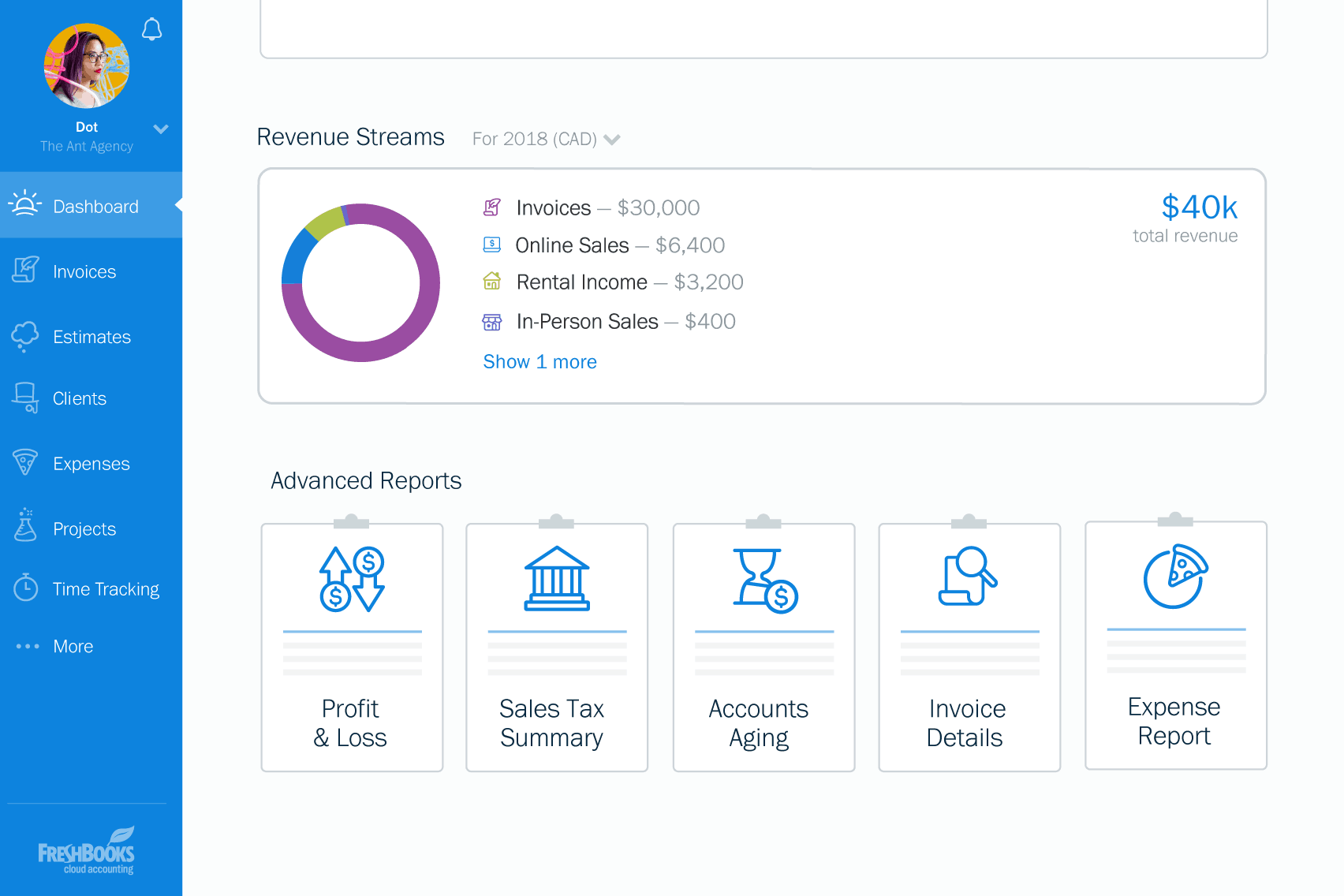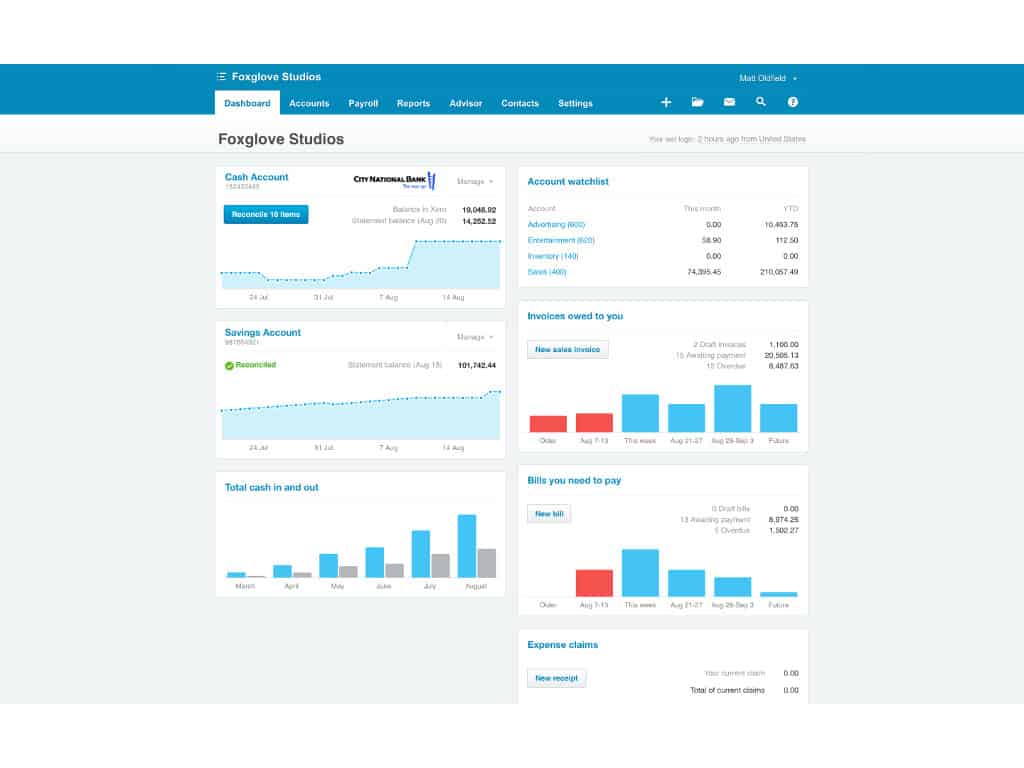Having the ability to invoice customers quickly, accurately, and reliably is critical for businesses of any size. Modern invoicing software can help you to quickly generate invoices, deliver them to your customers, track when they have been opened and paid, and integrate with your existing accounting software.
That’s why we’ve put together a list of the best invoicing softwares for small businesses with detailed information on each one, so you can make the right choice for your business.