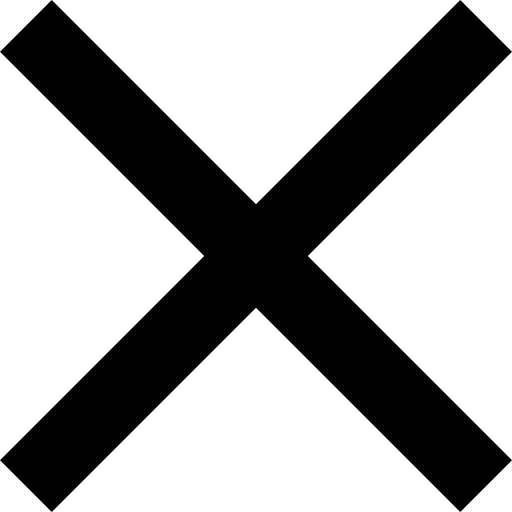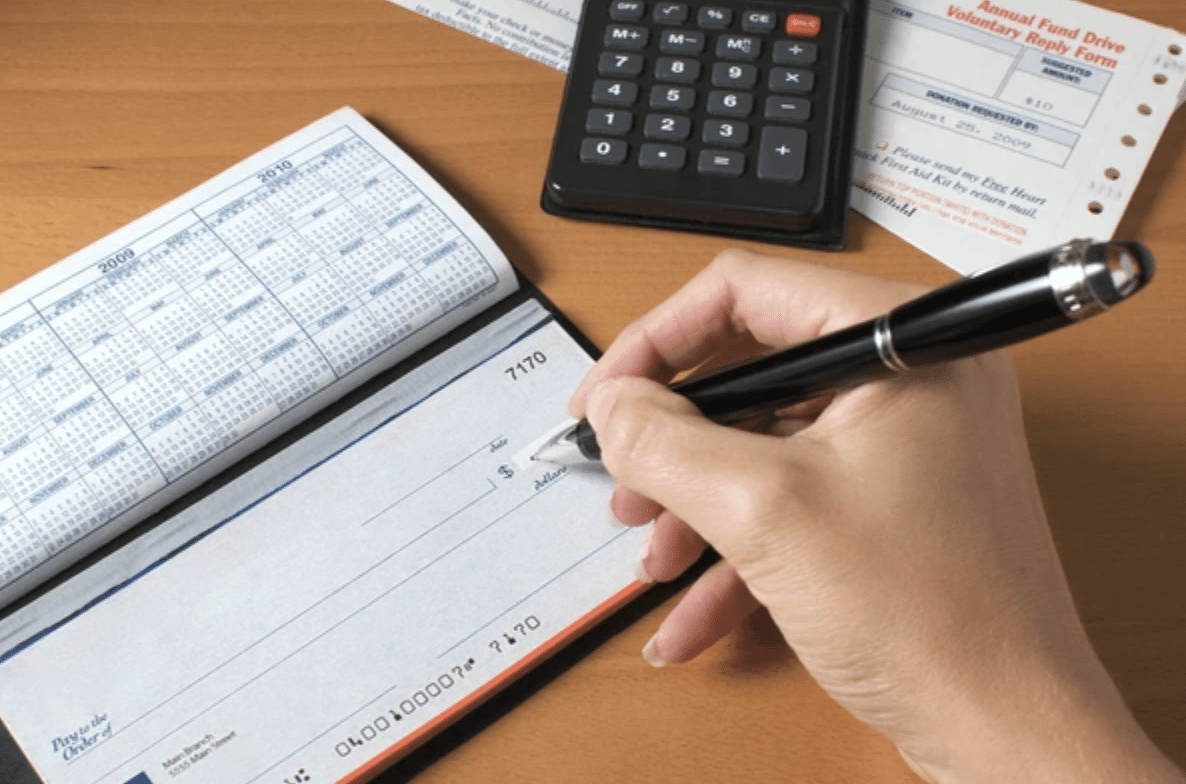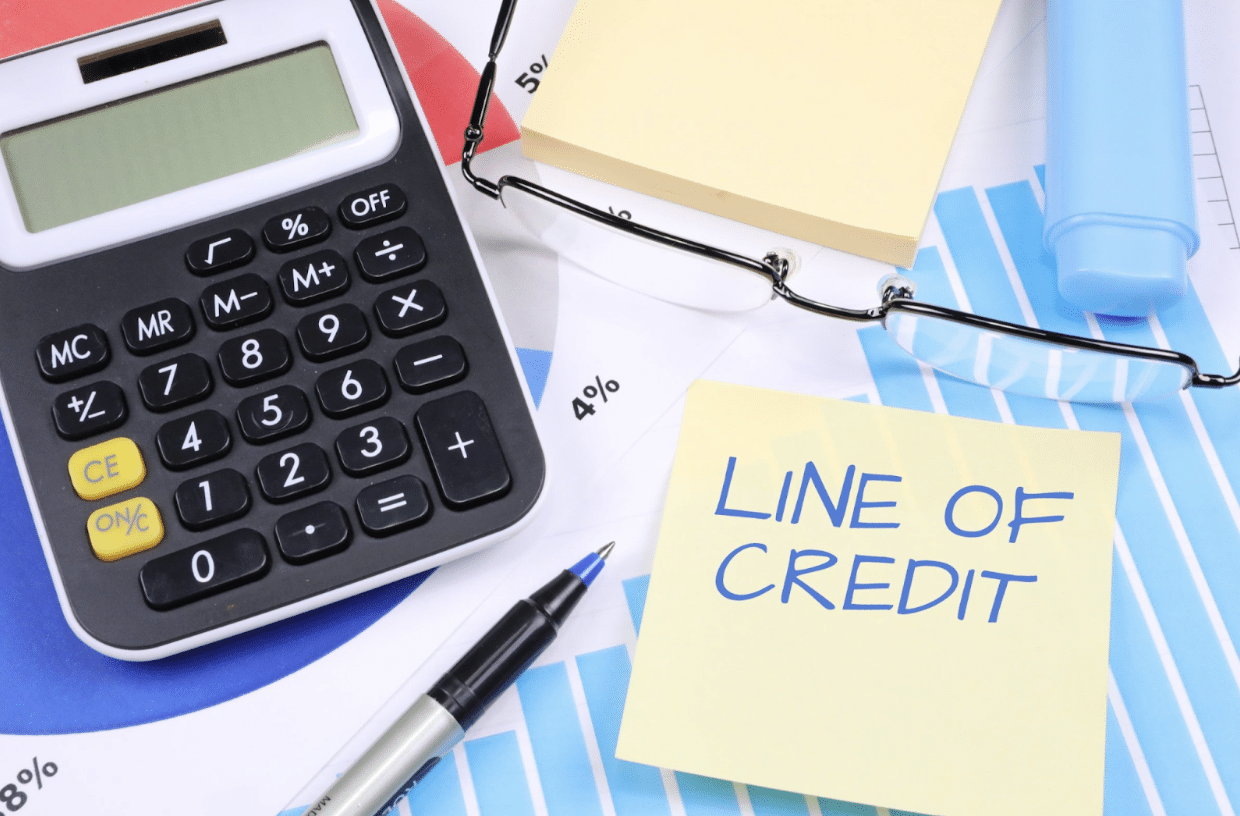Finding the right iPad POS System for your small business is a critical decision. It will affect the processes and workflows within your business and the experience of every customer that goes through your checkout line.
In recent years, mobile point of sale (POS) systems have become the defacto choice of many small businesses. In fact, today 44% of all stores use a mobile point of sale system. As you can see in this graph, mobile and iPad POS systems tend to lean heavily toward smaller retail companies.
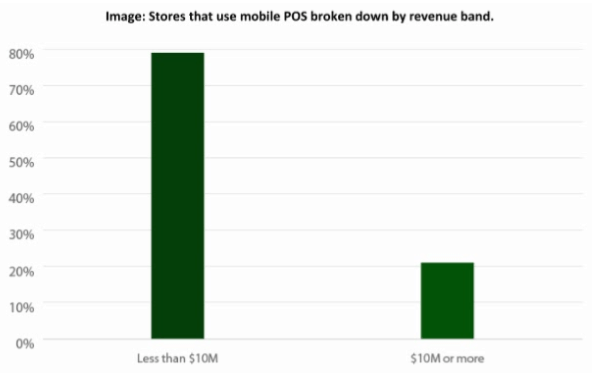
It’s an industry that is in flux, too. According to research from Capterra, 88% of companies that use mobile POS systems have been using their current system for less than five years.
Small businesses typically have a few requirements when it comes to their POS system.
1. Easy to Use
First, they want something easy. Something that is intuitive. Anyone that has worked retail and had to deal with legacy POS systems knows what a pain it can be. iPad POS systems, in particular, lend themselves well to this requirement. People are familiar with the device. The touchscreen controls are something that every customer will be familiar with.
2. Flexibility and Mobility
Their flexibility and mobility make them ideal for businesses that traditional POS systems would be a poor fit for. If the majority of your business revolves around selling goods at swap meets, flea markets, trade shows, or other similar events — having a mobile POS system that weighs less than a pound and works anywhere there is cell service is a huge benefit. Reliability is a huge concern.
3. Trusted and Reputable
Also — it needs to be trusted. In the early days of iPad POS systems, when the technology was still new, there was a period of trust-building required. Consumers had never used a mobile POS system and were, for time, hesitant to use them. As they have grown in the SMB retail market, the tide has turned and their popularity has skyrocketed.
In this article, we’ll break down the best iPad POS systems for small businesses. We’ll analyze what each option does right, what each does wrong, and make recommendations regarding what types of businesses might find each most useful.
Table of Contents
1. Square
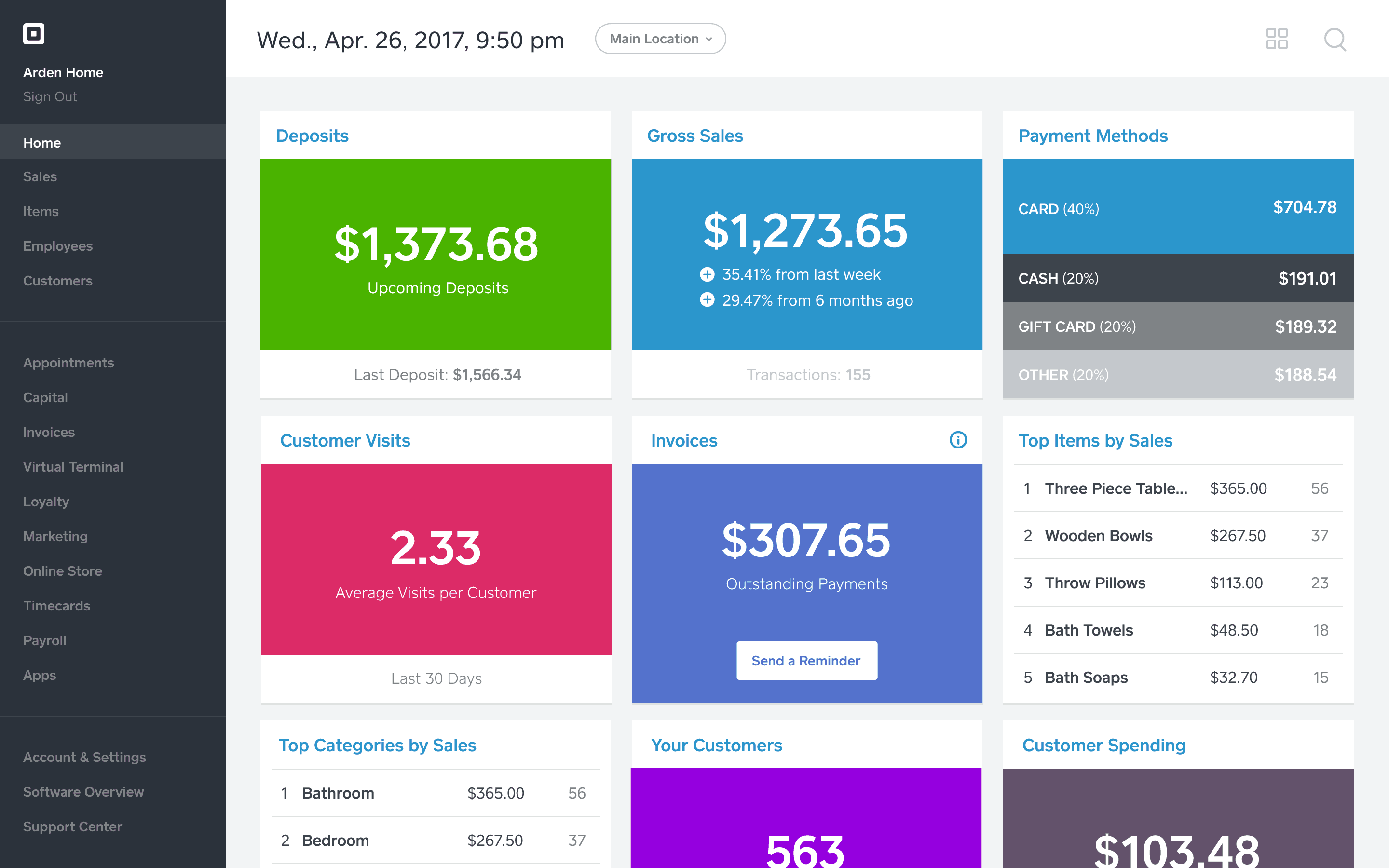
Since its founding in 2009, Square has quickly grown to become the largest iPad POS system supplier in the world today. Square offers a suite of features that make them a viable choice for small retailers, or for businesses like restaurants and cafes.
Square’s versatile POS system, along with their offers of a free online store with shopping cart integration, make it simple for companies to connect their brick-and-mortar and digital presences.
Square operates as a complete financial business management software in many ways. Their mobile point of sale system includes features for inventory management, employee management, customer support, and analytical reporting.
Square has broken down their core offering into several use-specific solutions, with exclusive features (and different pricing models) for each solution:
- Square Point of Sale
- Square Restaurants
- Square Appointments
- Square for Retail
Square Hardware Add-Ons

Source: Time Magazine
Square also offers a number of hardware add-ons to help facilitate the sales process and bring it more in line with the expected experience of customers.
Other Point of Sale hardware offered by Square includes:
- Register ($799). A fully integrated point of sale system with a stand. Connects directly with your Square account, allowing you to manage finances, inventory, and other account settings directly from your sales system.
- Terminal ($299). A credit card processing machine. Quickly accept mobile payments.
- Stand for contactless and chip ($199). A stand for your iPad that turns it into a full point of sale experience.
- Reader for contactless chip ($49). An insert payment processing port that plugs directly into your device.
- Reader for magstripe (free). A simple plug-in adapter for the lightning port of your iPhone or iPad, allowing you to swipe credit cards and take payments through the Square app.
Square Pricing
Square’s POS app is free, with no monthly charge. You can also choose to use the “Reader for magstripe” product to process credit cards, but can invest in their more comprehensive hardware solutions.
Instead of charging for their app, Square charges a payment processing fee for every transaction. These fees depend on the product and hardware solution that you choose.
Square Fees:
Keep in mind that these are just the base fees, meant to give you a general idea of the cost. There are nuances between the pricing of all Square products and hardware solutions. Some products, such as Square Restaurants, offer discounted fees for companies with more employees.
Square Pros and Cons
Square is the most popular iPad POS system for small businesses today for a reason — they are doing a lot right. But there are also some downsides that come with choosing them for your small business.
Square Pros
Square Cons
2. Shopify POS
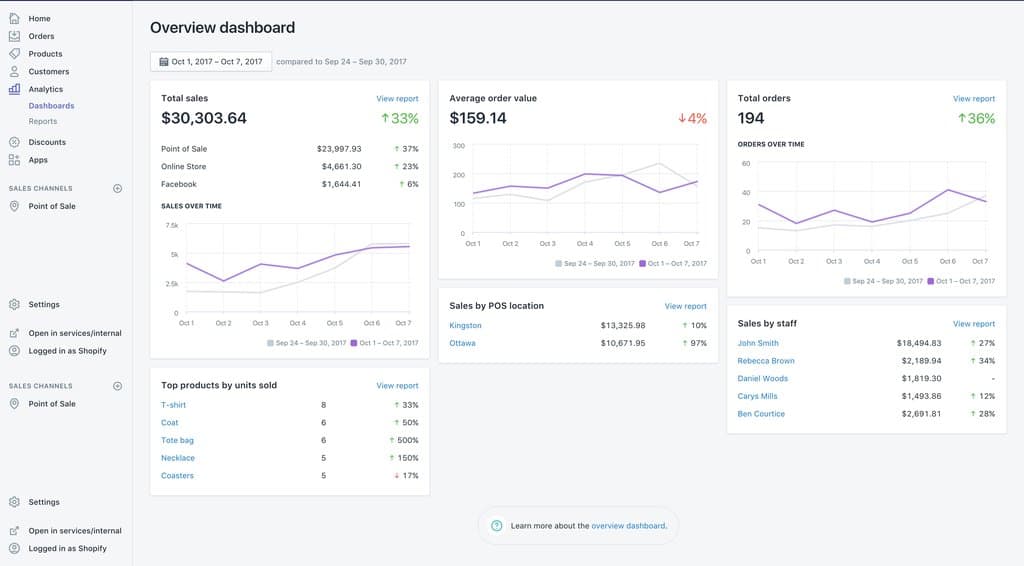
Shopify has solidified themselves as a leading eCommerce solution and has continued to grow and push deeper into retail with their iPad POS system.
Known for being simple and easy to use, the first iteration of the Shopify POS system was originally launched in 2013. Since that time they have continued to grow the program with new hardware products to compete with companies like Square.
However, the Shopify POS system is less flexible than Square. It is designed specifically for retail applications. That is where it shines, importing the simplicity and power from their eCommerce solution into a brick-and-mortar app. Restaurants and other small retailers might be better served by a more specialized solution.
While Shopify’s growth into the point of sale industry has been rapid, the solution can still be a little rough around the edges compared to the competition. Still, Shopify is constantly pushing updates to their POS app and associated hardware and customers in reviews often say that the speed at which Shopify is able to move surprises them.
Shopify POS Pricing
Shopify makes their pricing simple and straight-forward. Their POS software is available for a fixed monthly fee, depending on the needs of your business. They also charge a per-transaction fee, tiered based on the plan that you choose.
| Plan | Price | Features |
|---|---|---|
| Basic Shopfy | $29, 2.7% + 0¢ per transaction |
2 staff accounts, no POS staff pins, one device |
| Shopify | $79, 2.5% + 0¢ per transaction |
5 staff accounts, unlimited staff POS pins, 1-5 locations |
| Advanced Shopify | $299, 2.4% + 0¢ per transaction | 15 staff accounts, unlimited staff POS pins, up to 8 locations |
Shopify POS Pros
Shopify POS Cons
3. Lightspeed iPad POS System
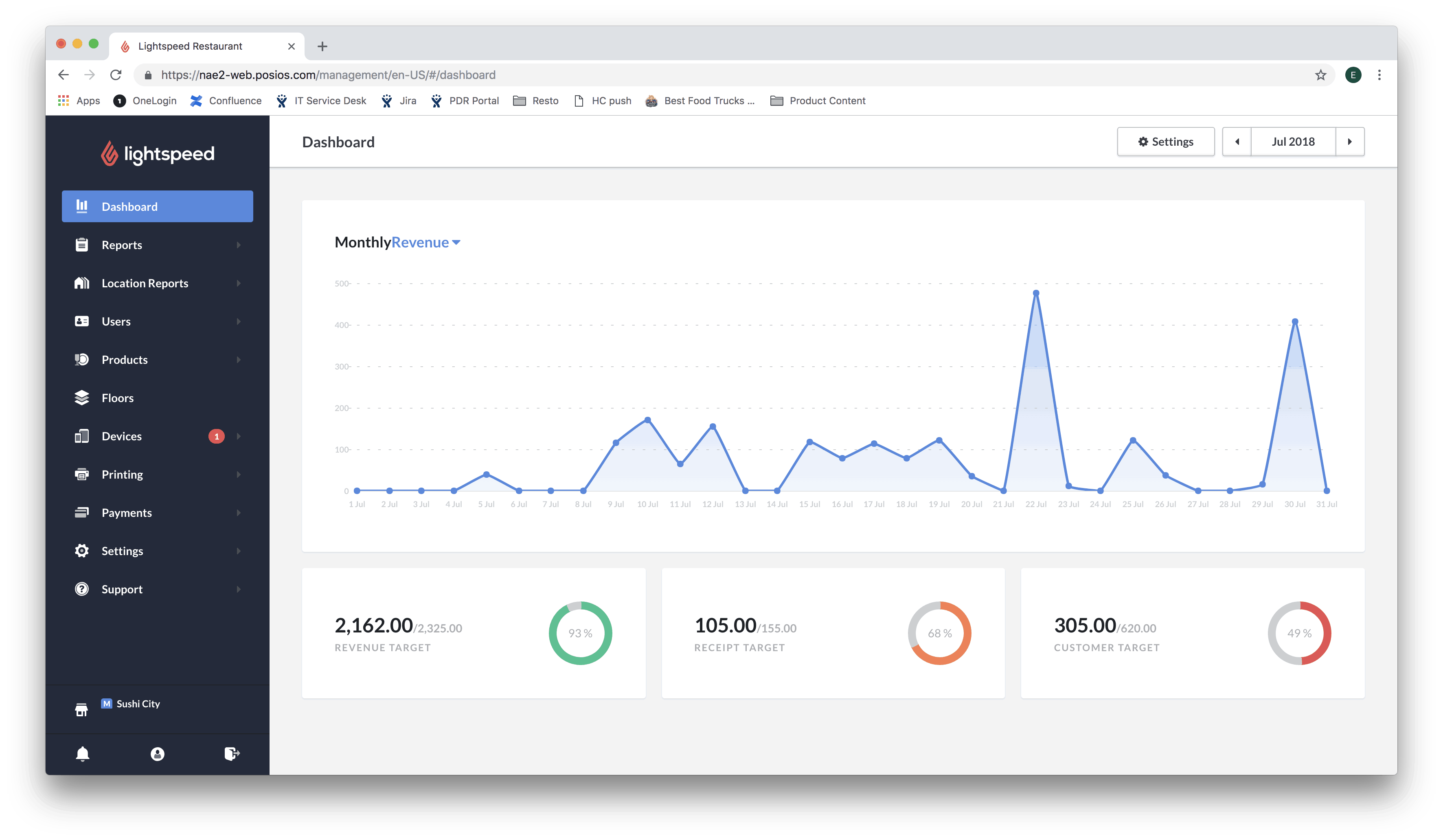
Lightspeed is a point of sale software provider that is used by more than 50,000 businesses in more than 100 countries. The Lightspeed iPad POS system is the same offering as their standard software solution and comes complete with all of the standard features. Lightspeed also integrates with dozens of popular solutions.
Lightspeed’s mobile POS system includes many powerful features, including:
- Inventory management features
- Mobility & cloud access
- Reporting & analytics suite
- Integrated payments
- Customer loyalty programs
- Integrations
- Multi-store functionality
More than a standard POS, Lightspeed is a full retail and eCommerce management system. Because of the deep feature set, Lightspeed tends to be a bit more upmarket than Square and Shopify POS. They target larger small and mid-sized companies. They also offer enterprise-level plans.
Like Square, Lightspeed offers versions that differ for retail companies and restaurants, with an e-commerce add-on for those that need a POS solution for their online presence.
Lightspeed POS System Pricing
Lightspeed is a bit more expensive than other options on the market. These prices reflect their monthly prices, paid monthly. The company does offer a discount to those that pay ahead annually.
| Plan | Price | Features |
|---|---|---|
| Basic | $79 |
Retail POS, Payments |
| Starter | $119 |
Retail POS, Payments, eCommerce |
| Standard | $139 | Retail POS, Payments, eCommerce, Accounting |
| Advanced | $189 | Retail POS, Payments, eCommerce, Accounting, Loyalty |
| Pro | $259 | Retail POS, Payments, eCommerce, Accounting, Loyalty, Analytics |
Lightspeed POS Pros
Lightspeed POS Cons
4. TouchBistro Restaurant POS
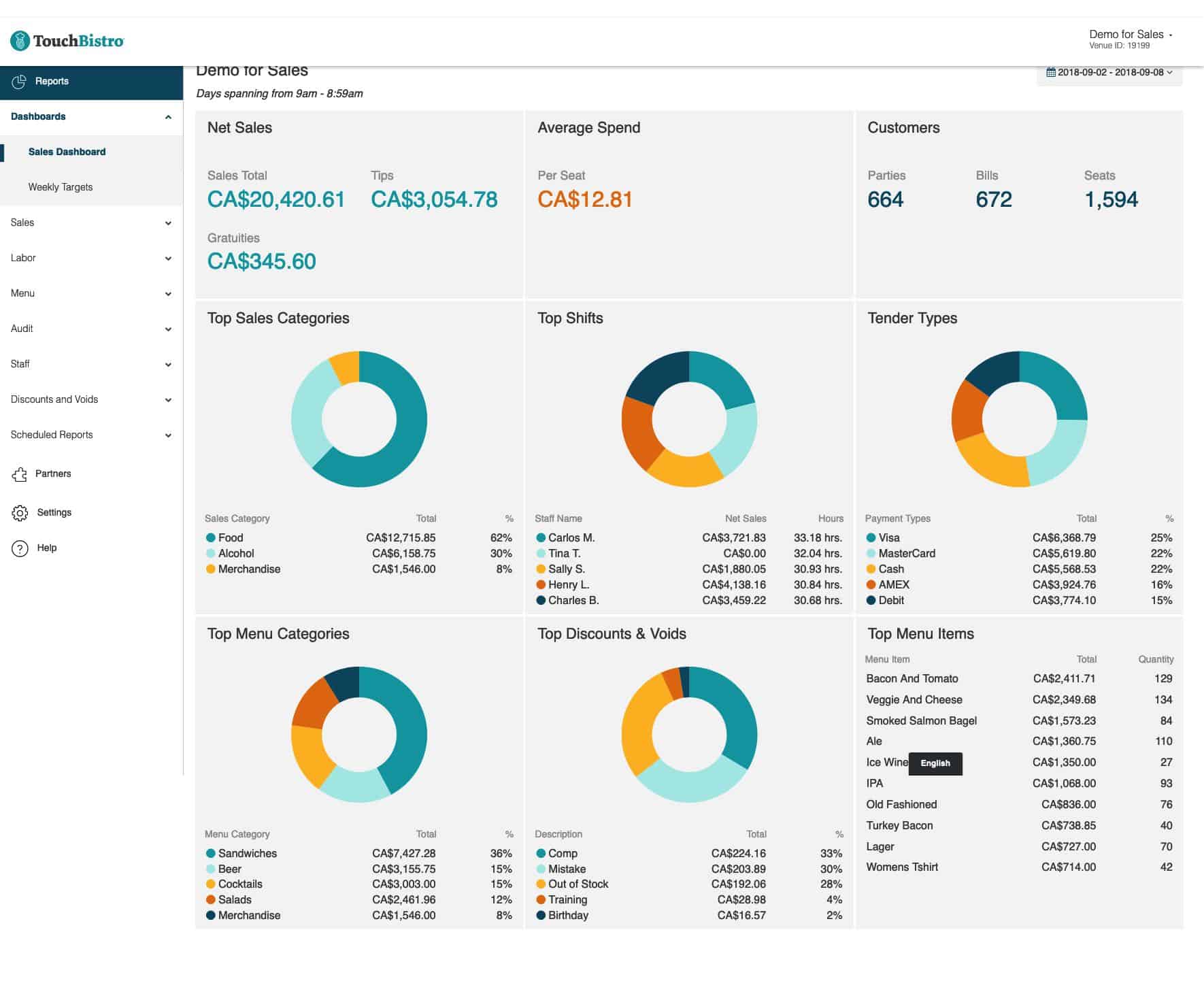
TouchBistro is an iPad POS solution designed specifically for restaurants. As one of the originators in the mobile POS space, TouchBistro has continued to remain at the forefront of the restaurant, quick-serve, and full-service industries.
Known for its intuitive design and easy-to-use dashboard, TouchBistro’s user interface is commonly highlighted in user reviews as one of its highlights. It features a modern design and a tablet-based checkout system that handles the wide array of restaurant-specific considerations — table assignments, selecting menu items, taking orders, splitting tabs, sending orders to the kitchen, and daily sales reporting.
In recent years, TouchBistro has also updated their inventory and reporting features to bring them more in line with a competition. Additionally, they’ve added functionality for payment to be completed tableside, giving customers the option to either print or email the receipt.
TouchBistro Pricing
TouchBistro uses a unique pricing structure, designed for the needs of restaurants. Their pricing structure is as follows:
TouchBistro pricing is as follows:
Solo:
- $69/month for one license
Team:
- $249/month for up to five licenses
Dual:
- $129/month for two licenses
Unlimited:
- $399/month for unlimited licenses
One license is one active register. All plans come complete with all features.
TouchBistro Pros
TouchBistro Cons
5. Moneris Payd POS
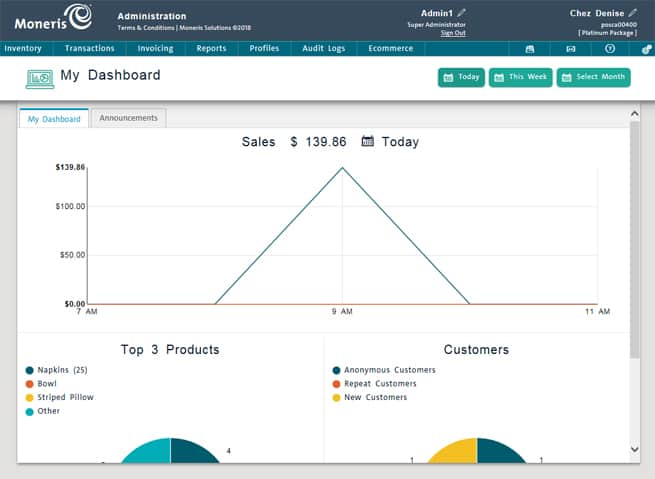
Moneris Solutions is a Canadian-based merchant account provider and processor that is based in Toronto, Ontario. The company formed as the result of a 2000 merger of the payment processing divisions of the Bank of Montreal and the Royal Bank of Canada.
More than just a POS System, Moneris’ offering is a full retail management solution for Canadian businesses. Their software is fully-featured. Some prominent features offered in their iPad POS system include:
- Inventory management
- Flexible payment options
- Complete customer relationship management
- Real-time, detailed reporting
- 24/7 customer support
Moneris Payd is known for its deep eCommerce integration, and ease of use. While reviews for Moneris Payd are generally good, there does appear to be some common complaints from users. Some users have reported bugs in their app, with slow response times from support when those bugs arise. For low-volume merchants, their pricing can be a bit expensive.
Moneris Payd is recommended for Canadian retailers and brick-and-mortar businesses. They offer a number of hardware add-ons, including:
Moneris Payd Pricing
Moneris Payd pricing is simple and straight-forward, depending on the number of users and products that your business will require.
| Plan | Price | Features |
|---|---|---|
| Small | $44.95 per month |
1 user, 1,000 products |
| Medium | $74.95 per month |
10 users, 10,000 products |
| Large | $99.95 per month | 100 users, 50,000 products |
Moneris Payd Pros
Moneris Payd Cons
Other iPad POS System Options
Although we have identified the five products in this article as the best iPAD POS systems for small businesses, there are other options as well.
These options include POS systems directly from payment processors themselves:
These are just a few of the many different mobile-based POS systems available.
Choosing the Best iPaid POS System for Small Businesses
We encourage all small businesses that are looking to invest in an iPad POS system to evaluate all solutions that are on the market before making a decision. There may be a small feature or quirk that makes one system a better fit for your business.
Often, it may be hard to make a choice without first giving the system a try. Download apps that are free, request demos, and take your time when evaluating which iPad POS system will be right for your business.