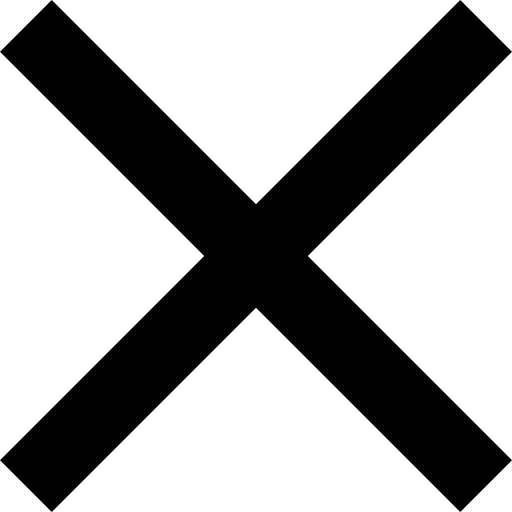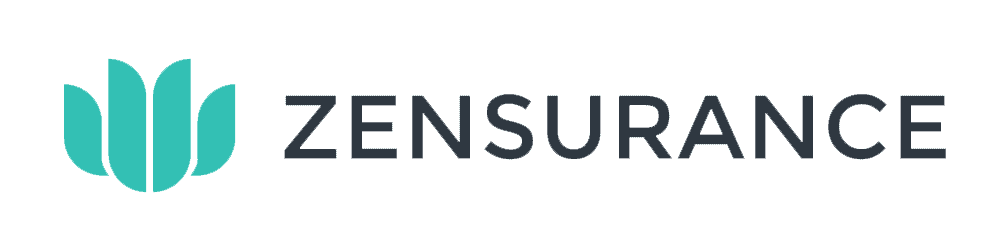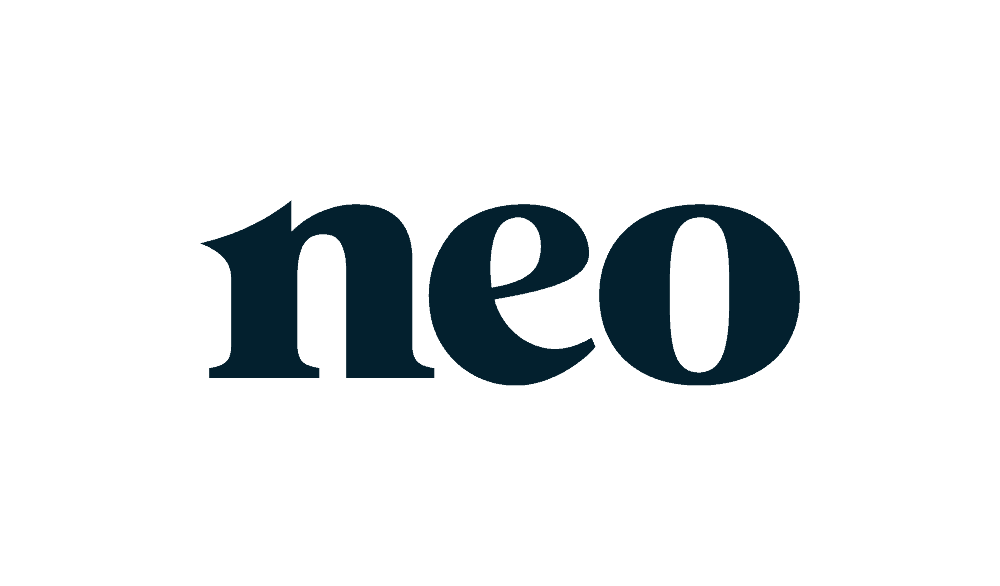Top Solutions, Tools and Services for Freelancers and Gig Workers
Pricing varies by coverage needs
British Columbia, Alberta, Saskatchewan, Manitoba, Ontario, Nova Scotia, New Brunswick, Prince Edward Island and Newfoundland and Labrador.
Pricing varies by product
All of Canada excluding Quebec
Sole Proprietorship: $89 - $120.50. Incorporation: $594 - $700.50.
Ontario, Alberta, British Columbia
No Fees Savings Account, Neo Rewards provides exclusive offers and an average of 4% - 6% cashback
All of Canada
All About Freelancing
Freelancers and the self-employed make up 21.5% of the Canadian workforce; this hard-working demographic are going it alone, and perform many of the functions that salaried employees rely on company support for. This can make some aspects of freelancing time consuming and difficult.
That’s why the freelance solution market has grown so rapidly, keeping pace with demand from the growing number of freelancers. Companies in this space help with everything, including:
- Time management
- Finding work
- Accounting and bookkeeping
- Tax management
- Website services
- Administrative support
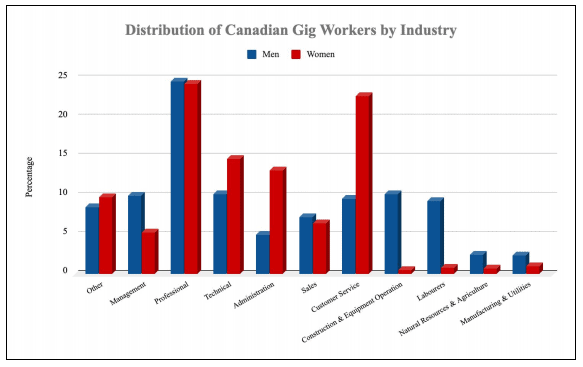
Types of Freelancer Solutions
The popularity of freelancer services has led to an explosion in the number of providers; not all competitors are equal though, so it’s important to understand each platform’s offerings.
Solution Type 1: Job Marketplaces
Job marketplaces are exactly what you may think - online platforms to connect freelancers with paying work. These platforms all have differing functionality, but most have both web and mobile applications, and rely on freelancers creating profiles in order to bid for projects. There are several major platforms in this space:
Upwork
Upwork has more than 17 million users and represents the amalgamation of two older platforms, oDesk and Elance. Freelancers on Upwork are individually verified by the site before they are able to bid for work, and this makes it a reputable place for hiring. Upwork users can set their own rates, by project or hourly, and the site charges a percentage fee for its use. This fee is based on the amount earned - usually 10-20% - so can become expensive. It is recommended that freelancers amend their rates to reflect this fee so as not to lose out. Upwork allows for payment protection via dedicated escrow accounts, so you don’t need to worry about not getting paid. It also has a stopwatch function to help with time management.
Fiverr
Fiverr has over 7 million users and is unique amongst job marketplaces in that it charges a set fee for every job posted and fulfilled on its site - just $5. This makes it one of the most affordable platforms. However the vetting process for Fiverr is almost non-existent; anyone can create a profile and bid on work, and anyone can post available jobs. This means it is riskier in terms of project quality than some of its competitors. However this ease of access also means it is more accessible to new freelancers looking to build their portfolio.
Freelancing.com
Freelancing.com is the largest freelance platform in the world, with over 31 million users. It charges a 10% fee on all earnings for use of the site, but this can be exchanged for a monthly membership fee if preferred. As with Upwork, payment for projects are kept securely in escrow accounts to ensure that a freelancer always gets paid for their work. Work types range enormously as this site is used by so many across the world - although IT projects account for more than a third of all job requests through the site.
Guru
Guru has 3 million users and distinguishes itself from some of its bigger competitors through its SmartMatch technology, which automatically compares job applicant information and resumes to available jobs for a more seamless, efficient experience. Its basic fee is 8.95% on all earnings; premium accounts for high earners reduces this rate to 4.95% plus a $40 monthly membership fee.
Toptal
Toptal is a niche site that boasts the top 3% of freelancers in the world. To achieve this claim, all freelancers on the site have to go through a rigorous vetting process and skills tests before they can become active. This site primarily deals with financiers, developers and designers, and relies on Toptal staff matching freelancers to jobs, rather than clients picking their own hires.
FlexJobs
FlexJobs doesn’t just deal with freelancing, but all non-traditional work types, though it focuses more on remote work for a single client than typical multi-client freelancing. There are no percentage earning fees, just a $15 membership fee for the platform’s use.
As well as the many general freelancing sites, there are also sites which cater to just one industry. The most popular of these include:
- For freelance writing jobs: Contena, FWJ, Blogging Pro, Morning Coffee, Media Bistro
- For freelance design jobs: 99 Designs, Behance, Dribble, Art Wanted, Design Crowd
- For freelance developer jobs: Lorem, Gun.io, Rent a Coder, Joomlancer, Codeable
- For freelance sales jobs: Salesforce, Red Hat, Skip the Drive, ZipRecruiter
It’s worth noting that many of the dedicated freelancer platforms are designed to be one-stop-shops for freelancers, and so include messaging applications, time management tools, payment tracking features, and other useful functions.
Solution Type 2: Accounting Tools
Getting paid on time is one of the biggest concerns for freelancers, which is why accounting and bookkeeping tools are so useful - especially for freelancers with multiple or independent (non job platform) clients. These solutions let you keep track of your finances (your paid and outstanding invoices), send out professional invoices and payment reminders, manage cash flow, and accept multiple forms of payment. Functionality varies by provider, but generally they are set up to be easy for non-experts to use and include core capabilities that cover the majority of a freelancer’s accounting needs. Companies in this space include:
- FreshBooks
- Wave
- QuickBooks
- FreeAgent
- Expensify
- ZipBooks
- Xero
- Zoho Books
- AND CO
- Shoeboxed
- SlickPie
- Bonsai
- Momenteo
Solution Type 3: Time Management Tools
Time is money, and freelancers need to have a firm grip on how they utilize their time in order to ensure success. As well as the time tracking features available in some of the job marketplaces shown above, there are also separate, dedicated time management tools. These have varying degrees of functionality, and some are free while others charge a fee. The main competitors in this space are:
- Calendar (free)
- Due Time Tracking (free, $10/month for advanced features)
- TopTracker (free)
- RescueTime (free, $9/month for premium use)
- Tick (free to $150/month)
- Harvest ($12 to $99/month)
- Toggl (free to $49/month)
- Klok ($20)
- actiTIME ($5/month)
- HourStack ($7/month)
- Timely ($25/month)
- Hubstaff (free to $7/month)
- Clockify (free to $10/month)
Solution Type 4: Website Services
A professional website can be the difference maker when securing freelance work, but thankfully it’s never been easier to set up and manage your own, regardless of your industry. Popular website service providers include:
- GoDaddy
- Wix
- Wordpress
- Squarespace
- Site123
- HostGator
- Network Solutions
- Weebly
Solution Type 5: Communication and Project Management Tools
Lastly, staying in touch with clients, discussing projects and working within a larger team all require access to reliable, cost-effective communication platforms. While some job platforms allow for message rooms and even video chat, it’s worthwhile to have some independent options available in case you need them for other clients or multi-person collaboration. Useful tools include:
- Zoom - for online video conferencing
- Stride - for group messaging and online meetings
- Redbooth - for project management, team collaboration and messaging
- Flowdock - for collaboration and group chat
- Podio - for project management and team collaboration
- Ryver - for online chat and file sharing
- Azendoo - for task management and team discussions
- Uberconference - for audio conferences
Choosing the Right Tools For You
It can seem overwhelming when starting out as a freelancer and facing such a breadth of programs and tools at your disposal. But choosing the right product(s) for you need not be complex. Consider the following:
- What do I need help with? Time management? Finding work? Sending out invoices? Once you know which area(s) you are seeking help with, you can narrow down your list of relevant tools.
- How much am I prepared to pay to use this tool? Do I prefer a percentage commission or a flat rate?
- Is there a combination solution that serves my purpose?
Freelancing takes some time to get used to, and there are many nuances when managing your own workload. For extra help, take a look at the Canadian Freelance Union for more information on protecting yourself and developing a sustainable income.
Frequently Asked Questions About Solutions for Freelancers
What is a freelance job marketplace?
A freelance job marketplace is an online platform that advertises available freelance projects, and allows freelancers to bid for these open roles. If successful, a project can be completed entirely via the marketplace, using its messaging, secure payment and time management tools.
What is the most popular freelance job site?
The largest freelance job site in the world is freelancing.com, which has over 31 million users. Also popular are Upwork and Fiverr.
How can I manage my income and expenses as a freelancer?
Managing cash flow as a freelancer can become complex, especially if you have multiple clients and multiple simultaneous projects, but accounting and bookkeeping tools are available to help you. Services such as FreshBooks, Wave and other accounting software can help you with invoice management, receipts, time tracking, payment reminders and more.
How much do freelance job sites cost?
The cost to use freelance job sites varies from site to site; the cheapest is Fiverr, which charges just $5 per project as a flat fee. Others charge a percentage fee based on earnings, usually ranging from 5% to 20%.
Written By Smarter Loans Staff

The Smarter Loans Staff is made up of writers, researchers, journalists, business leaders and industry experts who carefully research, analyze and produce Canada's highest quality content when it comes to money matters, on behalf of Smarter Loans. While we cannot possibly name every person involved in the process, we collectively credit them as Smarter Loans Writing Staff. Our work has been featured in the Toronto Star, National Post and many other publications. Today, Smarter Loans is recognized in Canada as the go-to destination for financial education, and was named the "GPS of Fintech Lending" by the Toronto Star in 2019.
Discover Popular Financial Services
Why Choose Smarter Loans?

Access to Over 50 Lenders in One Place

Transparency in Rates & Terms

100% Free to Use

Apply Once & Get Multiple Offers

Save Time & Money

Expert Tips and Advice