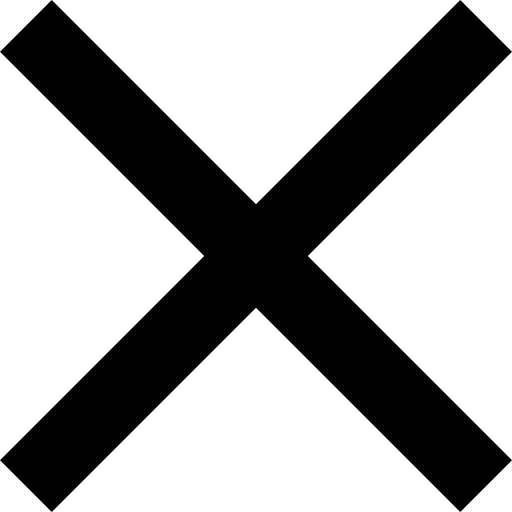Top CRM Software and Solutions for Business
What is Customer Relationship Management (CRM) Software?
CRM is an acronym that stands for “customer relationship management,†— software that helps companies to store, access, and utilize customer data.
In the early days, your personal Rolodex might have been the customer relationship tool of choice, as there weren’t a lot of options back then. But as technology has advanced, so have the available solutions.
Today, CRM applications can be big and complex, or small and compact. They are typically stored in modern solutions, they are typically cloud-based, with your information accessible from anywhere with an internet connection. Today, the customer relationship tool isn’t just a listing of the customer name and some notes, it is a complete customer data tracking tool that can help you to store customer data, keep track of engagements and interactions, see how they engage with your website and content, and track their progress through your sales process.
In order to compete in any industry, you need to deliver excellent customer experiences and connect with them on a more personal level. CRM software is designed to aid in that pursuit.
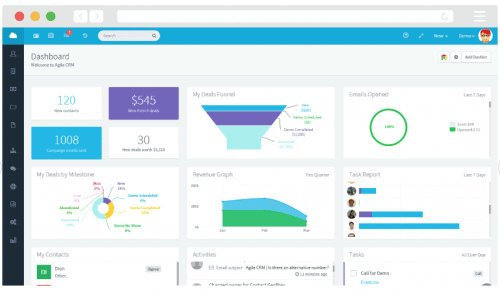
How Does CRM Software Work?
Every customer relationship management system is different. There are always nuances that you’ll have to learn and account for, depending on which solution you choose. What is right for one company may not necessarily be right for another.
Typically, modern CRM solutions will store data in three main buckets:
- Customers
- Companies (B2B)
- Deals
These different types of records may be connected to each other within the database. For instance, all employees of a company that you have in your CRM may be tied to that company. Then, that company may be tied to a specific deal in your system.
Customers receive their own profile in CRM systems which can then be continually updated as you learn more about each individual prospect. That information often includes but is not limited to:
- Names
- Addresses
- Phone Number
- Purchases
Modern CRM systems include options for updating these profiles automatically, through customer-facing forms. This is where all of their information is stored. In more advanced CRM systems, you might even track things like email engagement, website engagement, and form fills.
An organized CRM system acts as a single source of truth for your entire organization. In a well-maintained system, anyone can pick up a conversation with a customer and feel like they are coming into the conversation with context. In turn, the customer has a better experience because they don’t feel like they are starting from square one every time that they speak with a new person in your organization.
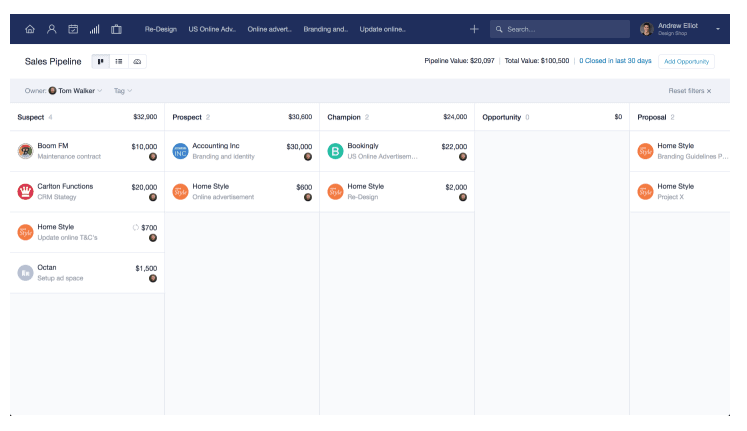
Who Uses CRM Systems?
Almost anyone within an organization that has to engage with customers or use customer data may need access to your CRM system.
When you think about it, this likely includes most of your organization. Everyone needs access to this information at some point and allowing that access across your organization is critical for improving processes and limiting the need for email communication between teams.
Typically, the teams within organizations that use the CRM software the most include:
- Marketing teams. Marketing teams use CRM systems to store customer data for personalization in email campaigns.
- Sales teams. Sales teams are constantly accessing customer data for sales conversations.
- Finance teams. Finance teams may need access to the CRM to contact customers about payments.
- Customer support teams. Customer support teams need access to customer information and previous conversations to answer questions succinctly and deliver great experiences to customers.
- Customer success teams. Customer success teams need to be able to access previous conversations with a customer to tailor new information and apply context to their interactions.
Modern CRM systems allow you to set permissions on an individual basis to ensure that everyone within your company only has access to the customer data that makes sense for them, based on their position.
CRM software isn’t just a tool for marketing, or sales, or customer support. It’s an organization-wide tool that dictates the experience that you can deliver to your customers at scale. In fact, it enables you to engage at scale. Without one, managing all of those interactions would be nearly impossible.
Knowing you need a CRM is only half of the battle, though. Then you have to take into consideration what is important to you organizationally and find a CRM that matches those needs, among a list of dozens of options.
What To Consider When Choosing a CRM System?
Choosing the right CRM can be a difficult choice. It’s a decision that will reverberate throughout your organization for years to come, so it is best to take your time and evaluate each option fully.
There is a lot to consider. CRMs have different pros and cons, strengths, and weaknesses. Certain features may be more important to your organization than others. Maybe you are looking for a CRM that ‘leans’ in a particular direction — toward marketing, or sales, or customer support. Or maybe you need a customer relationship management platform that is just well-rounded and easy to use. There are many CRM options in each sub-category.
Some things that you should consider when choosing your CRM system include:
How Much Do CRM Systems Typically Cost?
Price will always be a factor when choosing a CRM. But with so many different solutions available, there are bound to be some differences in pricing structures.
Most modern CRM solutions are available for a flat monthly cost. That is one fee for an entire organization. Others offer per-user pricing, where the more people that use the software in your organization, the more expensive it will be.
Many CRM systems are available for free to small businesses. HubSpot CRM, for instance, is free, but offers other features in their marketing, sales, and support packages that companies can subscribe to.
Many CRM companies blur the line between customer relationship management tool and marketing automation tool. HubSpot is a great example of this. Typically, you can expect those systems to cost more.
On average, CRM systems can cost between $50-$5,000 per month, depending on the size of your company and the features that you need.
For enterprise solutions, you can almost guarantee that there will be a large setup fee. Those alone can cost tens of thousands of dollars but often include some consulting and training to help your teams get up to speed.
Then, there may be additional features or modules that you can pay to gain access too. For these reasons, you should evaluate the potential cost of each CRM on its own, fully-featured with everything that your organization will need.
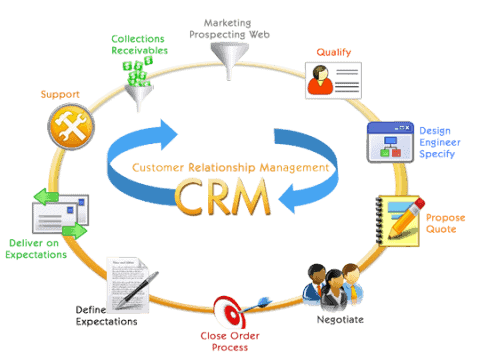
Will One Department Use It More Than Another?
In other words, do you want a CRM for a very specific task or your organization in general?
Some CRMs may have features that are custom-tailored for a particular use case. For instance, you might want a CRM that primarily focuses on support teams. Software for that may connect directly to a live chat solution or support ticket features.
Determining what is most important to your organization in terms of feature sets is an important first step. A CRM that is primarily used for sales will be different than one that is primarily used for marketing. Deciding what will be a good fit for your organization is important.
Ease of Use
Here’s the thing — when you are choosing a CRM, you are choosing a tool for your whole organization. That will include younger tech-savvy employees and later generations that may struggle with the adoption of a new tool. That, and the fact that a CRM is so vital to your business operations across departments, means that you might want to consider opting for a CRM that is easy to pick up.
Any CRM company will offer a full demo of their software before you sign on the dotted line. Make sure that you consider how the adoption of each CRM would change existing processes and put added strain on your teams.
What Are The Key Features of CRM Software
Features offered will always be a prime consideration when choosing your CRM software. It has to do what you need it to do, after all.
Before you begin shopping around, it may be a good idea to put together a list of must-have features that you can’t live without. That will help you to narrow down the options quickly.
Some of the key features that you should consider when shopping for CRM software include:
- Workflow automation. Can pieces of your daily workflow be automated? If they can, this makes a particular CRM worth a lot more to your company.
- Customization. What changes do you want to make to the CRM? Are those changes even possible?
- Integrations with apps you use. Does your chosen CRM software connect with other solutions that your company uses in its everyday processes? Ensuring that these apps are talking and sharing data is important.
- Customer service features. Give your customer support reps access to more information to help customers and deliver great experiences.
- Lead management. Proper lead management functions make the lives of your sales team easier.
- Reporting. Having a steady stream of contact data to analyze is important for identifying trends within your business.
- Email. The average office worker receives 121 emails every day. Ensuring that you have a system to email customers and track those emails is absolutely necessary.
A CRM is the Lifeblood of Your Company
Companies that use CRM software are more likely to be successful. But adopting a new CRM into your organization can be a difficult task. You’ll have to find the right CRM platform to meet your needs while balancing those with your budget.
Frequently Asked Questions about CRM Software
What Does ‘CRM’ Stand for?
‘CRM’ stands for ‘Customer Relationship Management,’ usually used to describe a database where a business stores records on their customers, prospects, leads, communication and other information critical to sales and general business operations.
Who Uses a CRM?
Any company that has to balance many customer relationships should be using a CRM to help them organize and improve the experiences offered to their customers?
How Much Does a CRM System Cost?
For small businesses, customer relationship management software is typically available for a low monthly fee — typically $20-$200 per month, depending on your needs.
What are The Features Included with CRM Software?
Modern CRM systems include features like workflow automation, customization, integrations with popular apps, customer service features, lead management, reporting, and email.
Written by Smarter Loans Staff

The Smarter Loans Staff is made up of writers, researchers, journalists, business leaders and industry experts who carefully research, analyze and produce Canada's highest quality content when it comes to money matters, on behalf of Smarter Loans. While we cannot possibly name every person involved in the process, we collectively credit them as Smarter Loans Writing Staff. Our work has been featured in the Toronto Star, National Post and many other publications. Today, Smarter Loans is recognized in Canada as the go-to destination for financial education, and was named the "GPS of Fintech Lending" by the Toronto Star in 2019.
Discover Popular Financial Services
Why Choose Smarter Loans?

Access to Over 50 Lenders in One Place

Transparency in Rates & Terms

100% Free to Use

Apply Once & Get Multiple Offers

Save Time & Money

Expert Tips and Advice