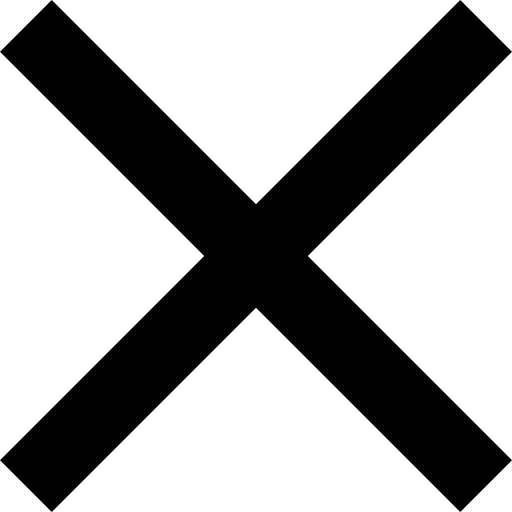Top Communication Tools and Solutions in Canada
How Do Online Communication Tools Work?
Over 90% of Canadians actively use the internet and the various methods of communication it offers, but surprisingly few people understand how online communications works. An online communication tool is really any internet-based system that allows two or more people to interact - either internally within a closed system, or externally. These tools can be synchronous (occurring in real time), or asynchronous (when there is a gap between sending and receiving).
Many online communication tools have become second nature to Canadians, both at home and at work, and this includes email, social networking, online forums, online messaging apps and VoIP (voice over internet protocol). All of these rely on a steady internet connection (through dial-up, broadband, wireless, cable, satellite, or DSL) and access to an internet-enabled device (laptop, desktop, tablet, or smartphone). Most need both the sender and recipient to have internet access (with the exception of VoIP, which can be used to call a landline or cell phone). This isn’t a problem though, as the vast majority of Canadians have both at-home and at-work use of the internet.
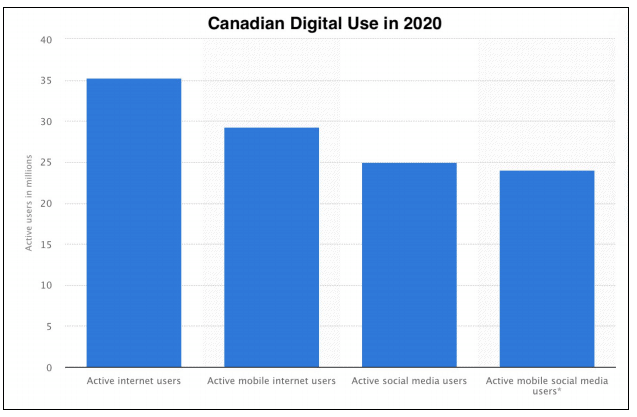
What Are Online Communication Tools Used For?
Here we’re talking about the five major types of online communication tool:
- Video Conferencing
- Chats
- Whiteboards
- VoIP
Personal Use
Almost everyone uses online communication tools in their day-to-day, and on a personal level they are useful for:
- Staying in touch with friends and family
- Conducting personal business
- Shopping
- Gaming
- Studying
Commercial Use
Commercially, online communication methods have never been more useful; as the number of remote employees grows, companies are increasingly reliant on video conferencing and collaboration tools in particular. In business settings, communication tools can be used for any number of reasons, such as:
- Business correspondence
- Inter-team correspondence
- Communications with clients
- Online collaboration
- Geographically disperse conferences
- Screen mirroring
- Task management
- Project management
- File sharing
The use of online tools is not only seen as beneficial for productivity (94% of businesses say they improve work output), but they also have a significant impact on the bottom line. Savings related to travel costs, employee retention, and environmental impacts means that businesses can save anywhere from 60-75% in annual costs by going entirely remote and relying on these online communication tools.
Analysis of the Different Tool Types
1. Video Conferencing
What is it?
Video conferencing is exactly what it sounds like - a meeting between two or more people, held online, where all users engage with the meeting via their computer’s audio and visual equipment.
Pros
- Enables meetings with no notice required
- Facilitates collaboration between people, regardless of physical location or time zones
- Extremely cost effective
- Works in real-time
Cons
- Security is sometimes a concern, depending on the provider
- Free platforms have limited functionality and business users may benefit from upgrading their systems to ensure maximum efficiency and usability
- Connection and technical issues can be extremely bothersome
- Meetings require at least some prior planning between affected parties
Requirements
Users must have a camera and microphone to fully take part in online meetings.
2. Chats
What is it?
A chat is an online text-based conversation, and can be done through an instant messenger or via a web browser.
Pros
- Extremely accessible
- Almost always free
- Can occur in real-time or with a delay
- Very reliable
- Can provide anonymity
Cons
- Security may be a concern, and identify verification is difficult
- Chat functionality isn’t always available on mobile platforms (for web-based chats)
- Provides only text-based communication
Requirements
Depending on the platform used, requirements can be extremely minimal; for example: an internet connection and a web browser.
3. Whiteboards
What is it?
Whiteboards are digital versions of their namesake - classroom whiteboards. These have become very popular in online learning and workplace environments, as they allow multiple users to write and draw on shared spaces, online.
Pros
- Easy way to disseminate and collaborate on pictorial or graphical content
- Many providers offer smart tools on their platforms, making collaboration even easier
Cons
- Only really useful in real-time
- Can be expensive
- Some technical ability is required to use them, which creates a barrier to access for some
Requirements
As well as access to the platform and computer compatibility, users often require a physical mouse to enable them to draw. This need is circumvented if users have a touchscreen.
4. Email
What is it?
Email is one of the most widely used online communication tools, allowing users to send messages, files and other digital items from anywhere, to anywhere.
Pros
- Almost universal use
- Convenient
- Free
- Simple to use
- Can be replicated or sent to multiple recipients simultaneously
Cons
- Asynchronous, so waiting for a reply can be frustrating
- Ensuring a recipient has received an email is sometimes difficult
- Security is a concern unless additional encryption is used
- Viruses are common among emails
- Spam accounts for two thirds of all emails sent
Requirements
Both sender and recipient of an email must have an email address and access to an internet-enabled device.
5. VoIP
What is it?
VoIP refers to audio conversations that happen over an internet connection, rather than a traditional phone line.
Pros
- Very scalable for larger companies
- Cheaper than traditional phone systems
- Additional features are often included as standard with VoIP systems
Cons
- Audio only
- Often requires additional hardware
- Functionality is dependent on available bandwidth
- Needs a continuous power supply and uninterrupted internet access
Requirements
Headsets are not a strict requirement, but for regular users of VoIP they can significantly increase call quality. For businesses deploying specific VoIP services, hardware such as phone adaptors or special phones may be required.
Choosing the Right Communication Tool
Deciding which communication tool to use means carefully analysing your needs. In particular, consider the following:
- What task(s) do I need to complete?
- How many people need to be able to use this system in total?
- How many people need to be able to use this system simultaneously?
- Does it need to work in real-time?
- How secure does the service need to be?
- What’s my budget?
Comparing the Major Providers
Below is a summary of the major providers of online communication tools and their differing capabilities and costs. This list is by no means exhaustive, but does include the most popular services.
| Provider | Audio Calls | Video Calls | Chat | Other Capabilities | Cost & Restrictions |
|---|---|---|---|---|---|
| Slack | Yes | Yes | Yes | Additional security available Compatible with other software tools Multiple chat channels can co-exist No limit on number of users |
Basic (free) Standard ($8/user/month) Plus ($15/user/month) Enterprise (cost varies) (Features vary with plan type) |
| Zoom | Yes | Yes | Only during meetings | Calendar integration Customizable filters Screen sharing Meeting recording |
Basic (free) Pro ($20/user/month) Business ($27/user/month) Enterprise ($27/user/month) (User caps and meeting time caps exist for each level) |
| Skype | Yes | Yes | Yes | Screen sharing File sharing Able to send SMS Enables VoIP |
Basic use between account holders is free VoIP use is available on a subscription or pay-as-you-go basis |
| Google Hangouts | Yes | Yes | Yes | Integratable with SMS Screen sharing Integratable with other Google applications Custom controls for admins |
Free calls to other users VoIP calls available as pay-as-you-go worldwide VoIP calls free within North America Requires Gmail or Google+ access, or dedicated app |
| FaceTime | Yes | Yes | No | Effects and emoji can be used in real-time | Only available on iOS, free to connected users |
| Microsoft Teams | Yes | Yes | Yes | File sharing Connected with SharePoint Screen sharing VoIP Multiple chat channels can co-exist |
Teams is available for free with Microsoft O365, but unavailable for other users |
| Zoho Cliq | Yes | Yes | Yes | Screen sharing Unlimited storage Workflow automation options exist on the paid platform |
Basic (free) Unlimited ($8/user/month) |
| GoToMeeting | Yes | Yes | Only during meetings | Screen sharing VoIP upgrades available |
Professional ($15/month) Business ($20/month) Both plans limited to 150 participants |
| Yes | Yes | Yes | Advanced security features | Free for all users with the app Web-based version available |
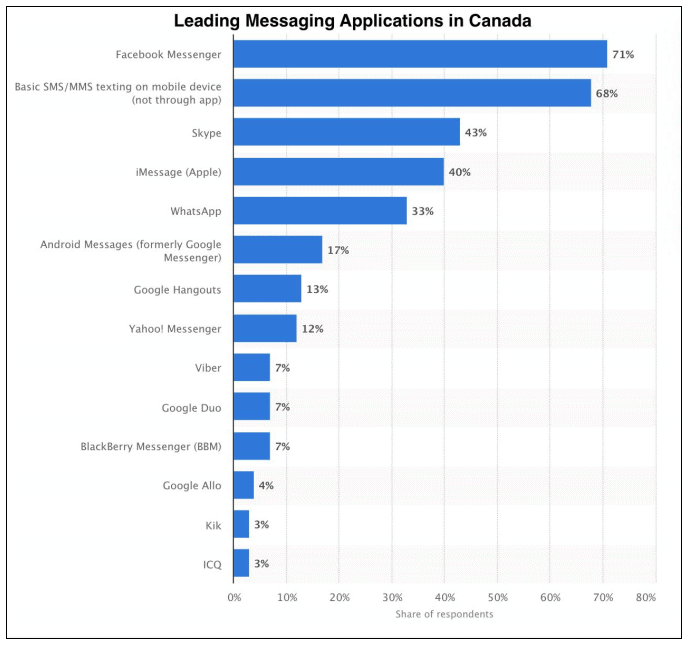
Frequently Asked Questions About Online Communication Tools
What is an online communication tool?
An online communication tool is any internet-based system that allows two or more people to interact. These tools can be synchronous (occurring in real time), or asynchronous (when there is a gap between sending and receiving).
What are the most popular video conferencing tools?
There are many video conferencing tools available, depending on your operating system and devices. The most popular include Zoom, Slack, Skype, Zoho, Hangouts and Teams.
Is video conferencing safe?
Video conferencing safety varies with the provider, with some platforms enabling additional security layers and encryption, and others not. It is always a good idea to look into a platform’s security systems before using it, especially if business-sensitive or personal information is being shared during a call.
What is VoIP?
VoIP means “voice over internet protocolâ€, and refers to audio conversations that happen over an internet connection, rather than a traditional phone line.
What do people use VoIP for?
VoIP is used by both individuals and companies as an alternative to traditional phone lines. They are particularly popular in large businesses.
What’s the cheapest online conferencing tool?
Almost all of the most popular online conferencing platforms have at least some functionality available on a free basis; paid versions also exist for most of these tools, with the functionality and cost varying by provider and number of users. To understand the cost-effectiveness of any tool, first assess what you need it for, how many people will be using it, and what additional functions you need.
How do I send a secure text message?
There are several chat platforms that allow users to send secure messages. Of the most commonly used providers, WhatsApp has consistently shown to be the most secure.
Written By Smarter Loans

The Smarter Loans Staff is made up of writers, researchers, journalists, business leaders and industry experts who carefully research, analyze and produce Canada's highest quality content when it comes to money matters, on behalf of Smarter Loans. While we cannot possibly name every person involved in the process, we collectively credit them as Smarter Loans Writing Staff. Our work has been featured in the Toronto Star, National Post and many other publications. Today, Smarter Loans is recognized in Canada as the go-to destination for financial education, and was named the "GPS of Fintech Lending" by the Toronto Star in 2019.
Discover Popular Financial Services
Why Choose Smarter Loans?

Access to Over 50 Lenders in One Place

Transparency in Rates & Terms

100% Free to Use

Apply Once & Get Multiple Offers

Save Time & Money

Expert Tips and Advice